I wrote a post a little while ago about Microsoft’s boasts on supporting all browsers in SharePoint 2010. The fact is, SharePoint 2010 does not. What about SharePoint 2013? Let’s see:
Right off the bat, I see this when using Chrome, but not in FireFox.
I went ahead and ignored it and tested out some items (below). As soon as I hit the first time that didn’t work as planned in Chrome, I enabled it, and it didn’t help things. Not sure what this is for.
The following tests were completed with Internet Explorer 10.0.9200.16540, Chrome 23.0.1271.64 m, and FireFox 16.0.2. See the bottom for IE8 or IE9.
Within a document library…
Try uploading multiple documents… this has changed since SharePoint 2010. There is no longer an option to upload multiple from the ribbon. Instead, you can drag your files into the library.
Funny enough, this doesn’t always work in IE, works great in Chrome and FireFox. Have you experienced the same in IE? I’m betting this is a bug in my IE with one of the add ons.



Try opening the library in Windows Explorer, only works in IE still.



Try opening a Word doc and have it connect and save back to SharePoint. This was terrible in SharePoint 2010, only worked in IE. It appears it works amazingly well on SharePoint 2013!



Then there’s lists…
SharePoint 2010 had the datasheet view, which only worked in IE. SharePoint 2013 has updated it to Quick Edit. This appears to work in each browser, however copy/paste from Excel doesn’t work in Chrome and FireFox. The two rows I added in IE were copied from Excel. Couldn’t get it to work in the others.



A photo library works so much better in all three browsers. This is a big improvement over SharePoint 2010.



Let’s give Excel Services a go…
Beautiful, can you tell the difference between the three?



What about exporting a list to Excel…
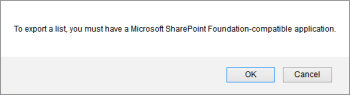
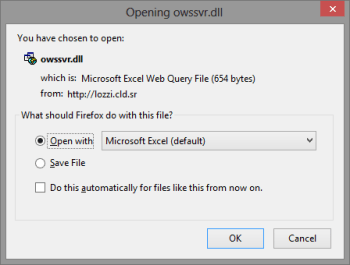
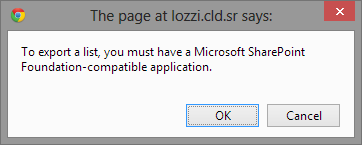



As you can see, browser support has greatly improved with SharePoint 2013, with the only disappointment being the Open with Explorer feature. Overall, most if not all of the features work cross browsers. Microsoft removed the ActiveX controls that once controlled most of the above features, now SharePoint uses HTML5 for most of its interfaces. This allows equal access and treats the other (non-IE) browsers are first class citizens.
What about Internet Explorer 8 and 9? Natively, they don’t support HTML5, however, if you have Office 2013 installed, it should all work. For more info, see TechNet blog: http://blogs.technet.com/b/wkng/archive/2012/11/07/sharepoint-server-2013-drag-and-drop-contents-to-library.aspx.
This is excellent news!
For more information on Microsoft’s official stance on browser support: http://technet.microsoft.com/en-us/library/cc263526(v=office.15).aspx. Also Joel Oleson has put together a SharePoint 2013 Browser Comparison Report Card.
Let’s try mobile browsers next…
‘Til then, Happy SharePointing!


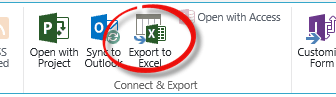

Another issue with quick edit is that the button is greyed out if the list view is grouped. My users hate this because they don’t want to stop, set the grouping to None, use Quick Edit and then set the grouping back again each day. I hope this is a bug they are going to fix.
LikeLike
Hi, Greate Post!
One question only, did document live editing in chrome really worked for you? because i haven’t found any other blog able to make it work out of the box, they all suggest the use of a IE Tab extension for chrome…
LikeLike
Hi Miki,
What I was able to do in Chrome, is open a doc, edit it and then save it back, without having to download it first. I just reconfirmed it this morning on O365. My previous testing was on my dev box. Maybe I have an extension that’s allowing me, I’m not sure… I’m running on Chrome v26.0.1410.64 m.
LikeLike
I have confirmed this myself and I have had several end-users (who wouldn’t have any extensions) do it as well. FF and Chrome! It’s amazing news for SP devs and IT pros.
LikeLike
Awesome, thanks for sharing!!
LikeLike