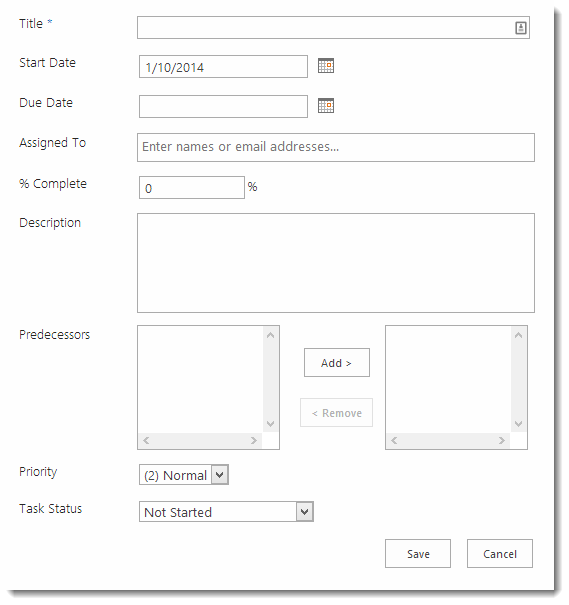last updated 10/7/2019
This one has been on my list for a while. I’ve used a collection of JavaScript methods to help streamline customizing forms in lists. I have created and compiled this little collection starting probably 5-6 years ago, and over time I’m constantly updating, tweaking, enhancing it, especially more so as of late working with Office 365.
This script works on SharePoint 2013, 2016 and Online. I heard it works on 2010 as well, though I haven’t had much experience with it there. Let me know!
I have a lightweight JavaScript file which allows you to hide or disable (set to read-only) fields in a new or edit form. It’s pretty basic but is a big value add. Also, you can set a field to read-only for only certain groups, meanwhile allowing other groups to edit the field. You can also hide a field completely, as well as hide a field and only show it for certain groups. Pretty sweet right?
This script now includes some basic formatting options! Check out more detail here.
The script is here: download from GitHub.
How to use it
Include the script along with jQuery on your page. Ideally, throw this nugget into your master page and you can use it anywhere in your site.
<script src="//ajax.googleapis.com/ajax/libs/jquery/1.10.2/jquery.min.js"></script> <script src="path/to/file/Lozzi.Fields.js"></script>Once that’s in, get using it! It’s really simple, I threw this on my new form for my task list:
$(document).ready(function(){ ExecuteOrDelayUntilScriptLoaded(function(){ Lozzi.Fields.disableWithAllowance("Start Date", ["Project Managers"]); Lozzi.Fields.disable("Task Status"); Lozzi.Fields.hide("% Complete"); },"sp.js"); });This will change our New form for a typical task, from:
to
See the difference? It’s subtle, but when working with end users, it can provide a huge benefit to help streamlining your business flow.
From here, you could have the edit form disable or hide a lot of the fields for normal users, only allowing your Project Managers, or if this is a support request list, your Support Team access to modify fields as needed. The options are endless.
More details
Lozzi.Fields.disable(fieldname)
Simply disables the field, for all users. It hides all controls in the field and displays the value instead.
Lozzi.Fields.disableWithAllowance(fieldname, groups)
Disables the field, but enables it for the users in the groups specified. Also, Site Collection Administrators are included automatically, so they can always edit the field. You can send the groups in an array, like [“Group One”, “Group Two”].
Lozzi.Fields.hide(fieldname)
Simply hides the field, for all users.
Lozzi.Fields.hideWithAllowance(fieldname, groups)
Hides the field, but shows it for the users in the groups specified. Also, Site Collection Administrators are included automatically, so they can always edit the field. You can send the groups in an array, like [“Group One”, “Group Two”].
Some other important notes
- Currently, this script does not work on list views, meaning a user could edit the data in datasheet/quick edit view.
- This script should work just as well on SharePoint 2010 if you so desire.
Download this script here: download from GitHub.
Til next time, Happy SharePointing!