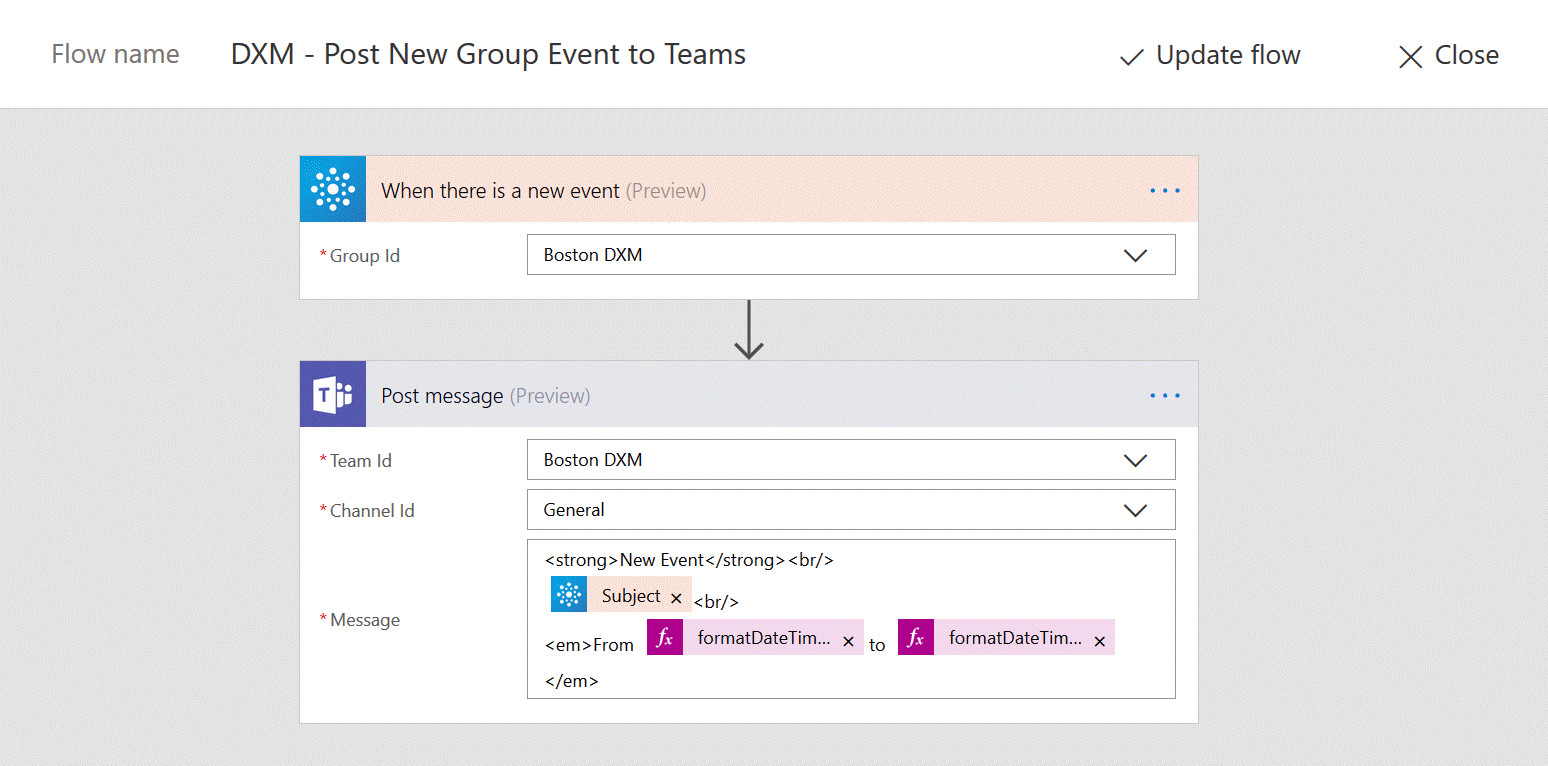As of this writing, there is no clean integration between an Outlook Group and Teams, other than the membership. The calendar, for instance, doesn’t reflect anywhere in Teams. Using the calendar is advantageous for the team, and I wanted to share new events with the team, to allow for awareness and conversations around our meetings.
Enter Microsoft Flow
This is a super simple flow, but powerful.
Trigger: Office 365 Groups – When there is a new event
This trigger will run whenever a new event is created in your group’s calendar. Yea, that easy.
Action: Microsoft Teams – Post message
This action will then post a message to the General channel in my Team. The message is HTML formatted, which is great. I include the Subject line and start and end date of the event. The Start and End dates are Expressions, so I can format the dates. Start date is formatDateTime(triggerBody()?['start']?['dateTime'],'dddd, MMM d, yyyy hh:mm tt') and the end date is formatDateTime(triggerBody()?['end']?['dateTime'],'hh:mm tt').
Done!
We use our calendar for team meetings, outings, PTO and more, now we can all keep apprised and discuss them.